In addition to original content, a platform that streamlines implementation and yields quantifiable outcomes is necessary for launching a successful email marketing campaign.
Knowing the subtleties of campaign monitor campaigns setup can make all the difference when it comes to planning targeted email messages. Campaign Monitor provides a comprehensive set of capabilities to optimize interaction, ranging from creating flexible templates to target segmentation and process automation. But when you look over your possibilities, you’ll unavoidably come across comparisons to Mailchimp, another titan of the business.
Beyond feature lists, comparing campaign monitor vs. Mailchimp requires knowledge of cost, deliverability, user experience, and support. We’ll take you step-by-step through the process of creating effective campaigns with Campaign
Monitor and analyze how it compares to Mailchimp in this extensive tutorial. You’ll learn about automation, analytics, list management, template creation, and best practices for both platforms. Knowing how to use these tools will enable you to increase ROI and forge closer bonds with your audience, regardless of your level of experience with email marketing.
Understanding Campaign Monitor’s User Interface
The dashboard of Campaign Monitor finds a mix between simplicity and richness. You are shown a clear summary of prior campaigns, subscriber increase, and performance statistics when logged in.
The primary menu lets you leap straight into campaign development or audience management by grouping basic functions—Campaigns, Automation, Templates, and Lists. Industry and goal determine templates; they provide novice users a head start. Mailchimp’s UI emphasizes visual appeal, whereas Campaign Monitor favors simplified processes to cut clutter and guide you across every campaign phase. This simple layout helps advertisers to concentrate on content instead of feature seeking.
Step-by-Step Campaign Setup in Campaign Monitor
Defining a name, picking a template, and deciding on your recipient list are the components of your initial email campaign. Image, text block, button, and social link insertion are simple using Campaign Monitor’s drag-and-drop builder. Global styles guarantee consistent branding across all platforms, and real-time previews show how your email seems on desktop and mobile devices.
Once your material is polished, the platform provides either quick sends or scheduling choices. Mailchimp’s configuration, which includes an audience management wizard upfront, some users find more guiding but less versatile than Campaign Monitor’s modular approach. Before launch, both systems offer checklist reminders to confirm sender data, topic lines, and unsubscribed buttons.

Harnessing Advanced Segmentation and Personalization
Driving involvement depends on providing pertinent materials to particular target groups. Dynamic segmentation based on subscriber behavior, geography, and custom data is made possible by Campaign Monitor You may design automatically updating portions like Viewed Product Page Last 30 Days or Joined VIP Program, thereby assuring your communications reach active, involved subscribers. Personalization tokens let you directly include names, preferences, or purchase behavior in email text.
Mailchimp has similar features, but Campaign Monitor’s rule-based segmentation and real-time list updating tend to be more comprehensive, therefore serving complex marketing campaigns without requiring other interfaces.
Building Automated Journeys and Drip Campaigns
Automation turns one-off communications into continuous dialogue. Known as Journeys, Campaign Monitor’s automation systems enable you to design multi-step sequences set off by subscriber activities such as sign-ups, clicks, or inactivity.
Conditions allow you to halt, wait, or branch, thereby producing very customized experiences. Its visual process canvas clarifies the consumer path. Although Mailchimp’s automation tools have evolved over time, many marketers—especially when creating complicated nurturing streams—prefer Campaign Monitor’s visual editor and conditional logic for their simplicity and scalability.
Comparing Template Builders: Flexibility vs. Simplicity
Brand alignment depends critically on design flexibility and visual consistency. Campaign Monitor has a strong template builder including custom HTML choices and grid-based layouts. While still letting content writers change text or pictures, you may restrict some design components to preserve brand consistency.
Mailchimp’s builder stresses prebuilt themes and calls for less initial setup, but for companies with certain style criteria, he might be limiting. Mailchimp fits teams looking for rapid, template-driven campaigns; Campaign Monitor’s versatility guarantees pixel-perfect emails for teams with committed designers.
Pricing Structures and Feature Accessibility
Usually, cost factors balance out the different platforms. Campaign Monitor’s pricing is subscriber-based; tie-red subscriptions enable enhanced capabilities including link monitoring at higher levels and send-time optimization.
With its pay-as–you-grow approach, which provides scalability for growing companies, its list size matches. Mailchimp’s price, on the other hand, blends send quantities with subscriber counts, therefore maybe confounding cost projections. Although both sites offer free trials, Campaign Monitor’s open tier might show a better view of the results on your money.
Deliverability and Reputation Management
High deliverability rates guarantee that your well-written communications find inboxes rather than spam drawers. To preserve the sender’s reputation, Campaign Monitor makes significant investments in infrastructure, specialized IP addresses, and strong authentication methods.
Its deliverability dashboard lets you know openings, clicks, bounces, and spam complaints, therefore allowing proactive corrections. Mailchimp has strong deliverability features as well, although it spreads resources over a larger user base, which occasionally influences IP reputation. Campaign Monitor’s particular emphasis frequently produces somewhat higher deliverability standards for businesses with important email volume and reputation needs.
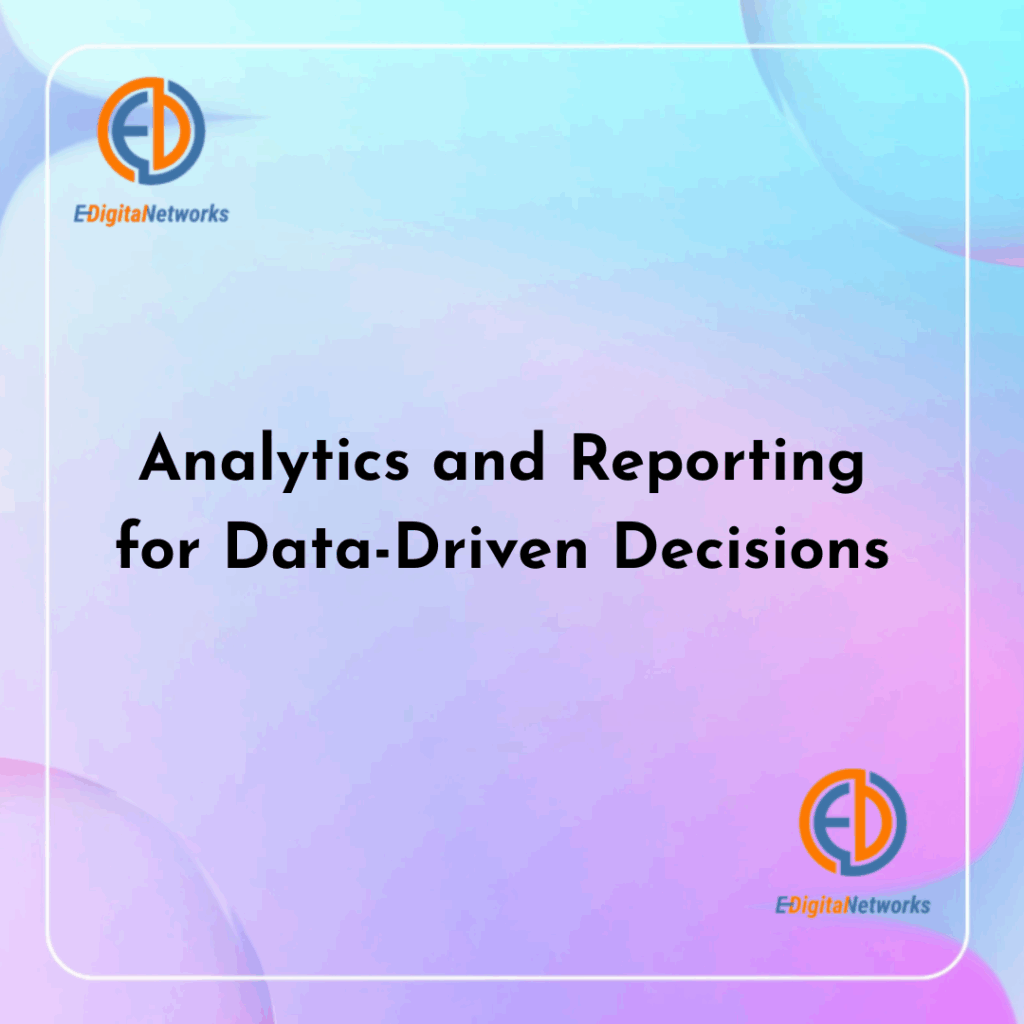
Analytics and Reporting for Data-Driven Decisions
Refining the next campaigns depends on post-sent insights. Real-time analytics on open rates, click-throughs, regional data, and subscriber interaction heatmaps are available from Campaign Monitor. Comparative benchmarking demonstrates your performance relative to industry averages.
Further extending visibility into subscriber activity upon click-through are integrations with Google Analytics and custom site tracking tags. Mailchimp reports comparable numbers, but for sophisticated analytics, she could need other add-ons. Simplicity in exporting data combined with campaign monitor depth helps marketers to iterate fast and maximize message strategies.
Support, Training, and Community Resources
Reactive help is absolutely vital when problems develop. With phone help for premium tiers, Campaign Monitor provides email and chat support for all plans. Its extensive knowledge library, video tutorials, and frequent webinars enable users to become masters of platform capabilities. Peer-to-peer advice and best practice sharing are possible at the Campaign Monitor community forum.
Although Mailchimp is bigger and offers numerous self-help tools and wide user groups, some users find lengthier support lines. Particularly helpful for companies needing quick campaign help, the targeted approach of Campaign Monitor guarantees speedier resolutions and customized advice.
Choosing the Right Platform for Your Business
The finest email marketing solution ultimately relies on your particular requirements. Mastering campaign monitor campaigns setup might help you stand out if design flexibility, detailed segmentation, and dependability of delivery top priorities. Companies needing more control over email design and sophisticated automation could discover Campaign Monitor’s strengths exactly match their goals.
On the other hand, looking at campaign monitor vs Mailchimp may bring you to Mailchimp, particularly for smaller teams or those looking for a more guided user experience if you search for an all-in-one marketing center with more integrations into social advertisements and landing sites. Evaluate your budget, campaign complexity, and subscriber increase to make a wise decision supporting your long-term objectives in digital marketing.
Conclusion
In the cutthroat field of email marketing, choosing a platform consistent with your strategic goal is very critical. You may choose the perfect solution to improve your outreach by learning Campaign Monitor’s campaign configuration and comparing its features to Mailchimp’s products. Juggling design flexibility, usability, cost, and support guarantees that your campaigns not only start perfectly but also really connect with your audience. Make good decisions and see how your engagement—including ROI—soars.

