Finding old emails in Gmail can sometimes be a challenge, especially if anyone has a large inbox. Here are some hacks and tips to help you locate old emails more effectively:
Use Search Operators:
Gmail supports various Google search operators that can help you refine your search. From: is one of them. With the help of this, You can easily find the specific sender emails.
How to Use Google Search Operators to Find Old Emails Like a Pro
“From:” Operator – To use the “from” operator, first, copy the email address from which you want to find all emails. Then, use the “from” operator. For example, if you want to find all emails from info@edigitalnetworks.com, use the operator as follows: “from:info@edigitalnetworks.com.” This will retrieve all the emails associated with this email address. If you are unsure about the full email address or need assistance, simply begin typing some initials of the email address, and Gmail will suggest the remaining options for you.

You can also find emails using the subject. Use the operator as follows: “Subject:edigital networks Seo Proposal” to search for emails with a particular subject, and “after:” or “before:” to specify a date range. For instance, “before:2022/01/01” will find emails received before January 1, 2022.
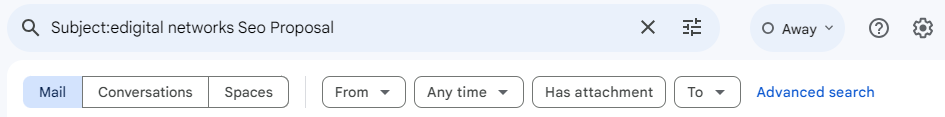
Keywords and Phrases – Use specific keywords or phrases related to the email you’re looking for. Be as precise as possible to narrow down your search results.
Search by Attachments -To find emails with attachments, use “has:attachment” in your search. You can combine this with other search operators to refine your results.
Star and Label – If you frequently need to access certain emails, consider starring them or applying labels. Gmail’s “Starred” and “Important” categories can be a quick way to locate important messages.
Use the “All Mail” Label – Gmail stores all your emails in the “All Mail” label, even if they are archived or in specific folders. You can find it in the left sidebar.
Enable Keyboard Shortcuts – If you’re comfortable with keyboard shortcuts, enable them in your Gmail settings. “G” followed by “I” opens your inbox, and “G” followed by “A” opens “All Mail,” making navigation faster.
Sort by Date – Click on the “Date” column in your inbox to sort emails by date. This can help you quickly find older emails.
Check Spam and Trash – Sometimes, emails end up in the spam or trash folder by mistake. Check these folders if you can’t find an email in your inbox.
Use Gmail’s Search Bar – Gmail’s search bar offers suggestions and auto-completions as you type, making it easier to refine your search.
Archive Instead of Delete – Instead of deleting emails, consider archiving them. This keeps your inbox clutter-free while allowing you to retrieve archived messages when needed easily.
Set up Filters – Create filters to categorize and label incoming emails automatically. This can help you keep your inbox organized and make it easier to find specific types of emails later.
Use Third-Party Tools – There are browser extensions and third-party tools that can enhance Gmail’s search capabilities. Some can search by date range or offer advanced search features.
Search in Other Tabs – If you use Gmail’s tabbed inbox, like “Primary,” “Social,” or “Promotions,” check those tabs if you suspect the email may have been sorted into a different category.

Remember that Gmail’s search functionality is powerful, and combining multiple search operators can help you pinpoint old emails more accurately. Be patient and persistent in your search, and you’ll likely find the email you’re looking for.

