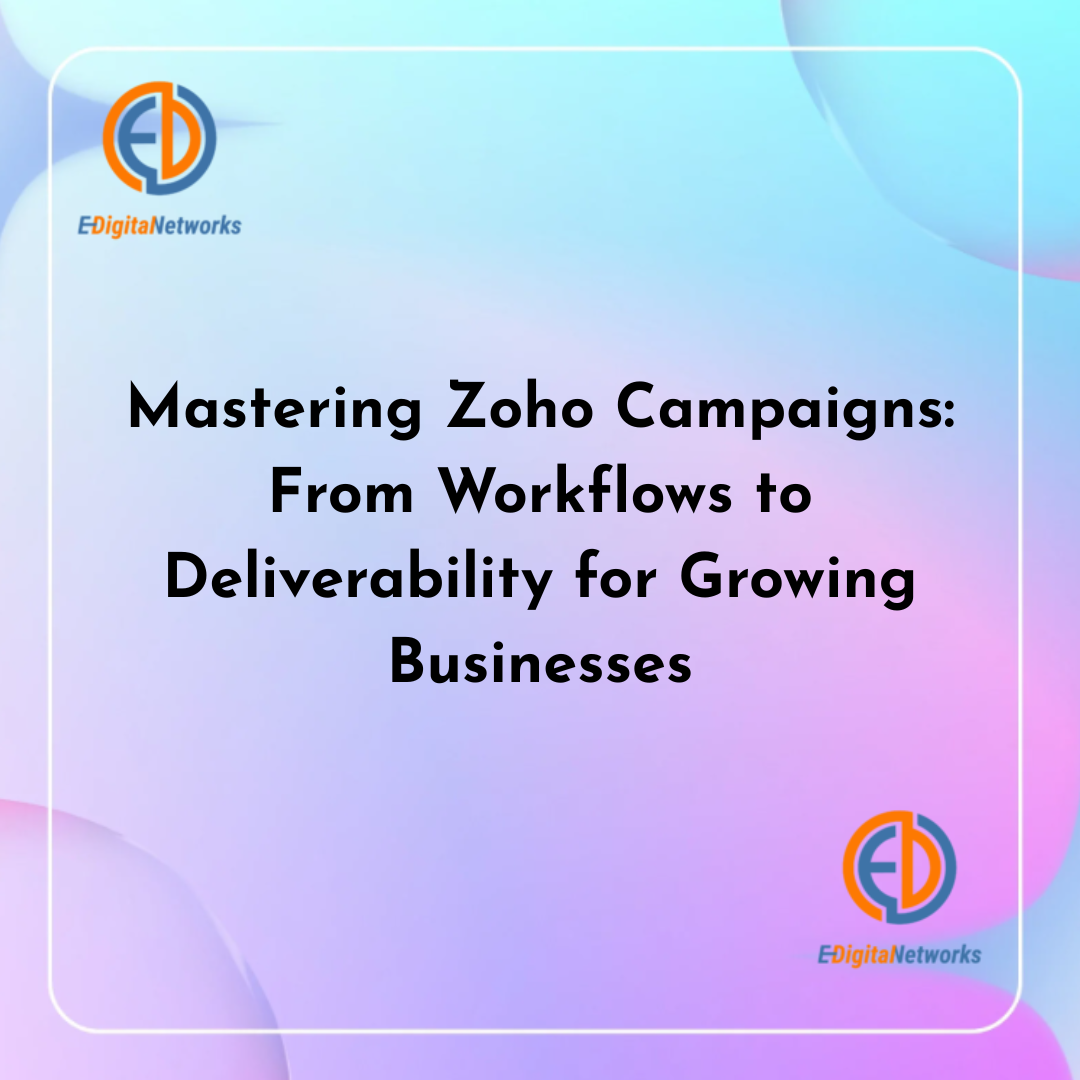It might be intimidating to navigate the world of email marketing tools, but Zoho Campaigns provides a flexible solution that grows with your business. Knowing all of Zoho’s features is essential, regardless of your level of experience or desire to improve your workflow. This platform serves both novice and experienced marketers, offering everything from creating an effective Zoho Campaigns workflow to using the advantages of a Zoho Campaignsfree account to investigating the possibilities of a Zoho Campaigns free plan.
The abundance of Zoho campaign templates that are readily available right out of the box is one of its most notable characteristics; it allows you to create visually appealing messages without having to start from scratch. Built-in Zoho campaigns automation sequences let you initiate customized touches depending on subscriber activity for those looking to automate engagement. Additionally, using Zoho Campaigns support guarantees that you won’t be left in the dark when concerns come up because knowledgeable teams and community forums are there to assist.
However, it’s only half the fight to create and automate your communications. Additionally, you must ensure high Zoho campaigns deliverability in order for your material to end up in the inbox rather than the spam bin. Using real-world examples and best practices, this blog will walk you through each stage of the process and help you improve your email marketing. By the conclusion, you’ll have a well-defined plan for creating effective campaigns, maximizing results, and developing closer ties with your target audience. Let’s get started and discover Zoho Campaigns’ full potential.
Being familiar with the Zoho Campaigns Dashboard and Interface
Getting to know the Campaigns dashboard is the first step to successful email marketing. A simple interface showcasing your most recent campaigns, subscriber data, and quick-launch choices will appear when you log in. The tabs are logically arranged according to reporting, automation, templates, and audience management. A real-time activity stream provides instant insight into how subscribers engage with your communications by displaying opens, clicks, and bounces as they happen. Take your time going over each area; this familiarity will make things easier in the future. Knowing where to look for important features eases the process of importing contacts or examining data, allowing you to concentrate on creating campaigns that have an impact.
Launching Your First Campaign: A Comprehensive Guide
Selecting the appropriate audience group, picking a template, and figuring out the send schedule are all important decisions when starting your first campaign. Start by integrating Zoho CRM or uploading your contact list in CSV format. To group subscribers according to their interests or previous interactions, use tags and custom fields. Next, select a template that complements the style of your business and add your logos, color palettes, and content blocks to make it uniquely yours. Verify the subject line of your email, check the layout on various devices, and set up tracking parameters before sending. A polished transmission is guaranteed by using this methodical technique, which also lays a solid basis for future improvement.
Using Zoho Campaigns Templates for Customization
A collection of expertly created templates for a variety of use cases, including newsletters, event invites, and product launches, is available from Zoho Campaigns. Because each design has adjustable content blocks, you can change layouts, switch out photos, and modify text without knowing how to code. The drag-and-drop editor allows you to add or delete sections, change the width of columns, and incorporate social media symbols if you want a more customized appearance. To stay true to your brand requirements, use different fonts and images. Develop a collection of master templates for repeating campaigns throughout time to expedite your process and maintain brand consistency.
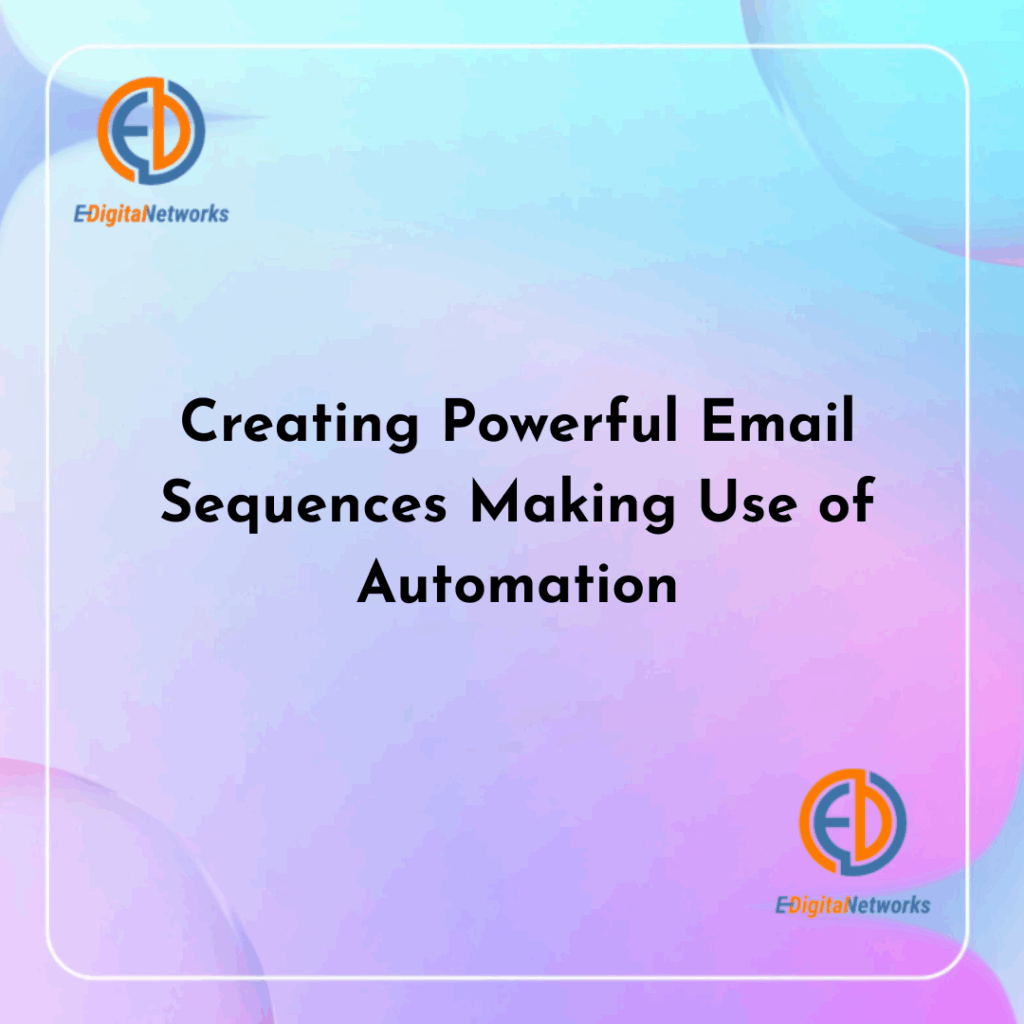
Creating Powerful Email Sequences Making Use of Automation
The foundation of scalable engagement is automation. Automated series like welcome sequences, birthday greetings, and milestone follow-ups are made possible with Zoho Campaigns. You may send timely, pertinent material without manual intervention by specifying triggers, such as signups, form submissions, or purchase events. Create each email in the series with a specific goal in mind, such as promoting first-time purchases or sharing your brand’s narrative. Track each step’s open and click data, then adjust the messaging rhythm and content. In addition to saving time, automated trips nurture leads more successfully than one-time blasts.
Improving Your Email Flow: Sophisticated Workflow Techniques
Conditional branching based on subscriber actions is made possible by sophisticated processes that go beyond simple sequences. For example, you might send a follow-up with relevant recommendations if a recipient clicks on a product link; if they don’t respond, you could send them another reminder to pique their interest. Each subscriber travels a route customized to their degree of involvement thanks to these decision splits, which are based on well-thought-out logic and sequencing. Utilize performance data to pinpoint areas of friction—for example, a certain email that frequently receives few clicks—and then adjust the time or content. Your advertising will go from generic blasts to dynamic experiences that adjust to the actions of specific users thanks to this granular methodology.
Ensuring Deliverability and High Inbox Placement
Poor inbox placement ruins your efforts, regardless of how strong your message is. Deliverability depends on content quality, sender reputation, and domain authentication. To confirm validity, start by configuring SPF, DKIM, and DMARC records for your transmitting domain. To lower bounce rates and eliminate inactive addresses, clean your lists on a regular basis. Steer clear of spam-trigger language and make sure your text-to-picture ratio is fair. Keep an eye on deliverability dashboards to spot unexpected declines in inbox rates, and then look into problems like blacklisting or spam complaints. A proactive approach maintains subscriber confidence and keeps your communications from being ignored.
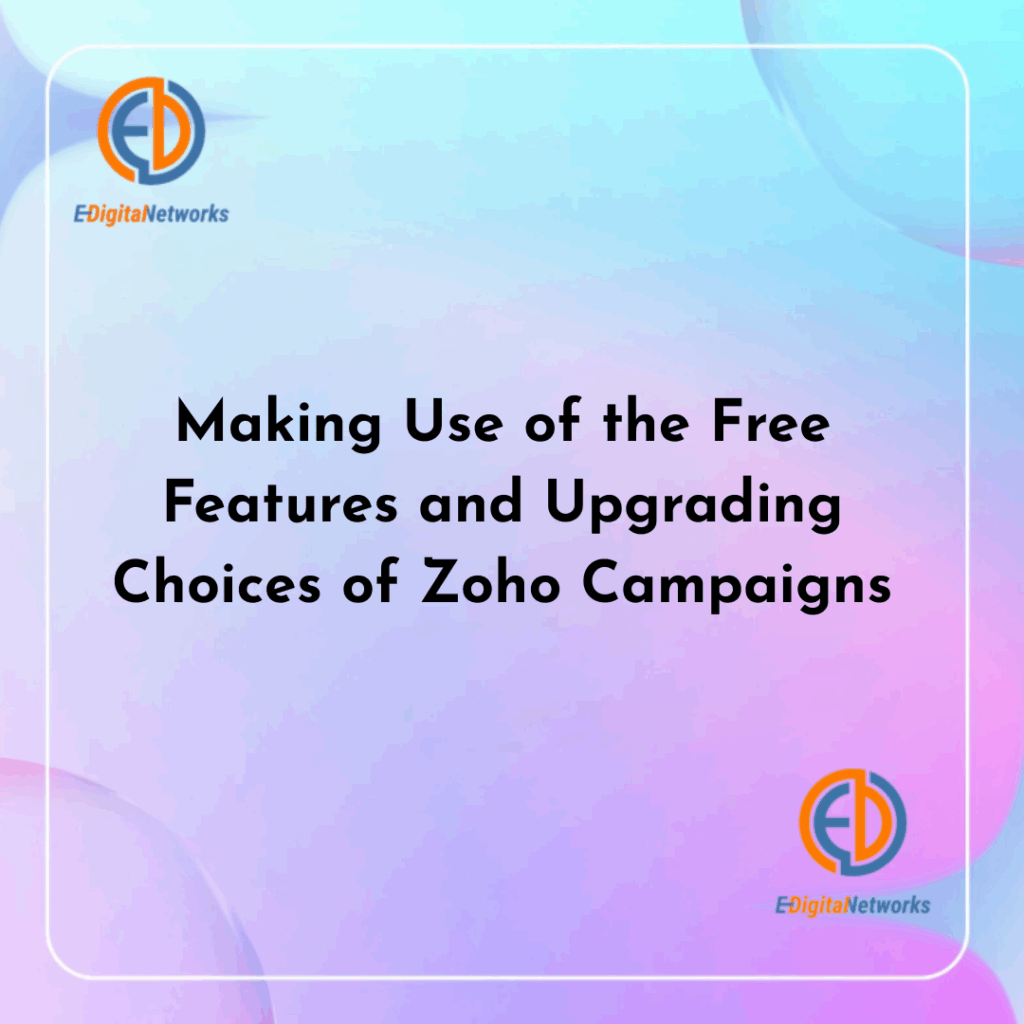
Making Use of the Free Features and Upgrading Choices of Zoho Campaigns
The free tier offers a great way for platform testers to test essential features without having to commit to a subscription. Within use constraints, you get access to modest automation workflows, list management, and basic templates. Experiment with content styles, segment creation, and send frequency during this sandbox time. As your needs expand—perhaps requiring more sophisticated workflows, A/B testing, or increased sending volumes—you may determine which premium plan best suits your objectives and financial constraints. You can strategically scale by gaining access to new capabilities like webhooks, dynamic content, and premium support with each upgrade tier.
Using Community Resources and Support for Zoho Campaigns
Even experienced marketers could run into queries or technological difficulties. A responsive ticketing system, video training, and thorough documentation are just a few of the support channels offered by Zoho Campaigns. Another useful tool is the online community forum, where members exchange best practices and solve typical problems. Frequent webinars provide detailed presentations and highlight new features. For individualized help when serious problems occur, such as unanticipated deliverability declines or integration failures, contact support. Using these tools improves your platform knowledge and speeds up problem-solving.
Combining Third-Party Tools and Other Zoho Apps With Zoho Campaigns
The smooth integration of Zoho Campaigns with the larger Zoho ecosystem is one of its most potent features. Use Zoho Survey to collect subscriber feedback directly within campaigns, or integrate Zoho CRM to monitor sales attribution and sync leads. Integrate with e-commerce systems like Shopify or WooCommerce and Google Analytics for more information. Zapier’s third-party connections increase the scope of the possibilities by allowing triggers from almost any web application. A single picture of customer interactions across marketing and sales is provided by integration, which also guarantees data consistency and automates cross-platform activities.
Success Metrics: Analytics and Ongoing Enhancement
Continuous improvement is fueled by quantitative insights. Important information, including open rates, click-through rates, bounce percentages, and unsubscribe trends, is displayed on the analytics dashboard. Examine subscriber behavior heat maps in detail to see which links generate the greatest interaction. To find best practices, compare campaign types and segment performance. Set up frequent review sessions with your team to go over results and come up with improvements, including experimenting with different subject line formats or rearranging the send timings. Adopting a data-driven approach transforms your campaigns from one-time efforts into an ongoing optimization cycle that optimizes return on investment.
In conclusion
With the help of Zoho Campaigns, marketers can create, automate, and optimize email campaigns that effectively reach their target audience. You may build stronger relationships with your audience by becoming proficient with the UI, utilizing powerful templates, and creating sophisticated processes. Deliverability should be prioritized, and analytics should be reviewed often to make sure your messages are received and have quantifiable outcomes. The platform’s scalable subscriptions and interfaces with the Zoho suite allow for smooth expansion as your needs change. With careful preparation and ongoing improvement, Zoho Campaigns becomes the catalyst for sustained engagement and commercial success.